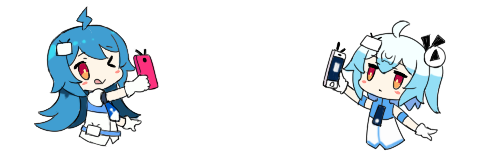主机评测

1,修改软件源更新库
sed -i 's/^/#/g' /etc/apt/sources.list.d/pve-enterprise.list 注释商业库
echo 'deb https://mirrors.ustc.edu.cn/proxmox/debian/pve buster pve-no-subscription' >> /etc/apt/sources.list 添加免费库
echo 'deb https://mirrors.ustc.edu.cn/proxmox/debian/ceph-nautilus buster main' >> /etc/apt/sources.list.d/ceph.list 添加cepe源
2,更新软件源
apt-get update -y && apt-get dist-upgrade -y && apt-get install net-tools -y
4,网络配置
vi /etc/network/interfaces
auto lo
iface lo inet loopback
iface eno1 inet manual
iface eno2 inet manual
iface eno3 inet manual
iface eno4 inet manual
auto bond0
iface bond0 inet static
slaves eno1 eno2
address 192.168.1.2
netmask 255.255.255.0
bond_miimon 100
bond_mode 802.3ad
bond_xmit_hash_policy layer2+3
auto bond1
iface bond1 inet manual
slaves eno3 eno4
bond_miimon 100
bond_mode 802.3ad
bond_xmit_hash_policy layer2+3
auto vmbr0
iface vmbr0 inet static
address 10.10.10.2
netmask 255.255.255.0
gateway 10.10.10.1
bridge_ports bond1
bridge_stp off
bridge_fd 05,配置NTP
echo 'NTP=time1.cloud.tencent.com time2.cloud.tencent.com' >> /etc/systemd/timesyncd.conf
systemctl restart systemd-timesyncd
systemctl enable systemd-timesyncd
timedatectl set-ntp true
hwclock -w
timedatectl
6,FQDN命名
vi /etc/hosts
172.18.0.1 host1.example.com host1
172.18.0.2 host2.example.com host2
172.18.0.3 host3.example.com host3
7,创建集群
root@host1:~# pvecm create cluster
root@host2:~# pvecm add host1
root@host3:~# pvecm add host1
8,安装ceph
root@host1:~# pveceph install
root@host2:~# pveceph install
root@host3:~# pveceph install
9,配置ceph
root@host1:~# pveceph init --network 10.10.10.0/24