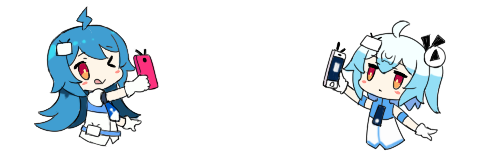VPS教程

首先,你需要在Buyvm上购买一个VPS(Dedicated KVM Slices),然后你再买一个块存储(Block Storage Slabs),接着你在自己的VPS上面挂载这个块存储就可以啦!
具体方法:
进入管理后台https://manage.buyvm.net/login,将 Block Storage 附加到(Attached To) VPS。
查看数据盘标号/名称
/dev/disk/by-id/
如:
[root@us-cdn-west-1 ~]# ls /dev/disk/by-id/ata-QEMU_DVD-ROM_QM00004 scsi-0BUYVM_SLAB_VOLUME-1227
scsi-0BUYVM_SLAB_VOLUME-1227 就是数据盘,1227 是数据盘 id,后台也能看到。
格式化
mkfs.ext4 -F /dev/disk/by-id/scsi-0BUYVM_SLAB_VOLUME-1227创建加载文件夹
请根据实际需要创建
mkdir -p /mnt/256挂载
mount -o discard,defaults /dev/disk/by-id/scsi-0BUYVM_SLAB_VOLUME-1227 /mnt/256开机/重启自动挂载
echo '/dev/disk/by-id/scsi-0BUYVM_SLAB_VOLUME-1227 /mnt/256 ext4 defaults,nofail,discard 0 0' | sudo tee -a /etc/fstab